It's like I've entered a different world. Nothing works the way I've been accustomed to doing things. I'm going to have to learn new skills. And, while learning, I have to try to avoid disasters.
The main problem seems to be the differences between Windows XP and Windows 8.1. But there are also major differences in using a touchpad versus using a mouse. It's as if everything has changed.
1. Most times, it seems that just holding the cursor arrow over something is equivalent to clicking on it. That means if I see an icon and don't know what it is for, and if I hold the cursor over the icon to see what information pops up to explain the purpose of the icon, I may also activate some function.
ADDED NOTE: It appears that this could be a difference between Internet Explorer and Firefox. The problem seems to only occur with Internet Explorer. I've switched to Firefox where the problem doesn't seem to happen.2. I'm having a serious problem figuring out how to copy and paste things. It seems to be different with each application. On my old computer, clicking on the right button on the mouse would bring up a menu that included "copy" and "paste" and other functions. Clicking on the touchpad equivalent accomplishes nothing. And there doesn't seem to be any way to copy many things.
ADDED NOTE: I viewed some videos on how to use the touchpad, and from one of them I learned that copy and paste is a two handed operation. You have to press the lower left corner of the touchpad with the finger of your left hand while using a finger on your right hand to move the cursor over the area you want to copy. With a mouse, it's all done with one hand. Learning it was a two handed operation was a major discovery for me.3. There are no longer any manuals on paper to refer to. You have to find things on-line, like help videos which never seem to address my current problem. Somewhere there may be an explanation, but it's not like looking things up in an index and flipping to a page.
ADDED NOTE: This is still an issue. But I'm becoming accustomed to it.I didn't have any problem creating this blog - ON MY OLD COMPUTER. I shudder to think what would be involved if I tried it on my new computer.
ADDED NOTE: Apparently, it would be no problem at all. I found I can access this blog as easily on my new laptop as I can on my old computer.While looking for something else, I discovered Microsoft Paint. This is a MAJOR find for me. I had it on my old computer and didn't even know it. It means I can do most of my graphics work without the need to buy Corel Draw.
Ed
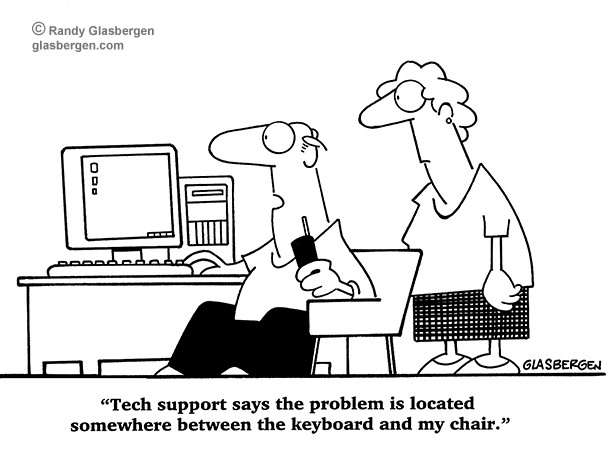
It appears that I should have been using SeaMonkey as my browser, instead of Firefox. SeaMonkey is a "sibling" of Firefox, but it seem more geared toward desktop and laptop computers, while Firefox seems more geared toward iPads and smartphones.
ReplyDeleteAnd SeaMonkey has a browser that looks like Firefox looked on my old computer. It has File, Edit, View, Go, Bookmarks, Tools, Window and Help links along the top.
Ed
It also appears that I shouldn't have tried doing everything with the touchpad. I should have bought a mouse and used it.
ReplyDeleteA touchpad is undoubtedly convenient when you are in an airplane, or a passenger in a car, or in a restaurant or in bed. But, if you are at a desk where the mouse can be used, it is VASTLY easier to use than the touchpad -- at least it is for the things I need to do.
Now I just have to learn to turn off my new wireless mouse when I'm done for the day.
Ed